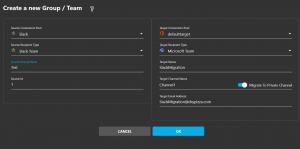Slack Vs Teams, The Fight Goes On
Teams & Slack have experienced massive user increases. Check out the advantages of migrating to Teams and how a cloud migration tool can help.
As forecasted in this previous article, Teams and Slack have experienced an understandably massive user increase since the pandemic caught us all in 2020.
With over 145 million people using Teams daily, Microsoft has emerged as the enterprise collaboration winner. It was around 32 million at the beginning of the pandemic. However, Slack benefits from a better reputation among some individuals, small companies, and developer communities.
Most Slack users adore Slack. They think the app has a friendlier approach. Or perhaps they want to use different tools and not feel obliged to use Microsoft collaboration products only.
- 3 reasons to switch from Slack to Microsoft Teams
There are various advantages of migrating to Microsoft Teams.
1. Cost savings is still the biggest motivation for Slack-to-Teams migration projects since Teams is part of the Microsoft – Office 365 bundle, meaning that organizations can remove the extra spend on Slack.
2. Performance, the giant has quickly increased available options and functionalities within Teams. The new Windows 11 operating system makes the app significantly faster due to improvements in the code. Will it persuade dedicated Slack users to reconsider their stance?
3. Accessibility, by signing up for Microsoft 365, workers can easily access and connect files between Teams and the rest of the Microsoft 365 Modern Workplace solution, including Outlook, Excel and Word documents, OneDrive, SharePoint, and many more in real-time to enhance team collaboration and communication. Features such as task management, calendar appointments, note-taking, and filing will make a difference.
Microsoft continues to show a particular desire for expansion, as pointed out by Microsoft CEO Satya Nadella: "I always ask the question, would Slack have even existed if it was not for the free access they had on top of, say, the Windows platform?"
- How Slack and Teams structures are different
Migration projects can be divided into three steps: Plan, move and manage. When performing cloud migrations that are not between the same collaboration system, you need to plan accordingly.
Both Slack and Teams structures are distinct. Most of the time, Slack has just one workspace, and many channels below. Most organizations will migrate channels into several teams; others need to reorganize them into teams.
No matter the size and requirements of your business, the migration must be secured and performed quickly. An expectation is that the same function will work on Monday if it works on Friday for all workers.
- Using a pioneer in teams cloud migration
A cloud migration tool can help you move your data from one platform to another without losing your existing functionality. It also helps you keep your data safe by moving it to a secure location.
Most of the time, a migration tool like Cloudiway is highly recommended for managing and automating your migrations. Beyond the migration itself, your needs include tracking, troubleshooting, and possible audits.
With over a decade of experience in data migration, Cloudiway was a pioneer in teams migration (2019).
The SaaS has released a new platform with numerous features to support IT professionals with a secure and seamless migration from Slack to Microsoft Teams.
Acquiring specialized migration assistance from cloud migration experts and using this tool is perfect if you’re planning a Slack to Teams Migration. Cloudiway also has expertise in Google to Microsoft 365 migration, covering many features such as mailboxes, OneDrive, and SharePoint.
Christophe Margaine
Cloudiway
email us here
Visit us on social media:
Facebook
Twitter
LinkedIn
Distribution channels: IT Industry
Legal Disclaimer:
EIN Presswire provides this news content "as is" without warranty of any kind. We do not accept any responsibility or liability for the accuracy, content, images, videos, licenses, completeness, legality, or reliability of the information contained in this article. If you have any complaints or copyright issues related to this article, kindly contact the author above.
Submit your press release